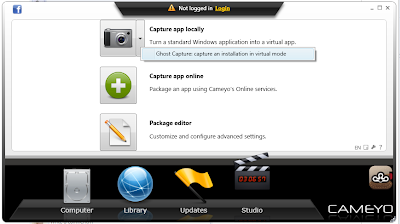In last post, you’ve learnt how to create portable apps online, this post will let you create applications portable in offline with your saved installed file.
How to create your own portable apps offline
If you don’t prefer to do it online, you have setup files stored in your hard drive?
Great! Just sign up on comeyo.com and
Once you downloaded, you don’t need to install, because Software is to use not to install.
This will work on just clicking.
Now pay attention
Before you create any application, make sure your computer is free from viruses, worms and all such thread,
Cleanup your temporary files and make sure your computer is free from errors; otherwise application may not behave properly on another computer if it is created with error.
Run the application, select the studio option,
This will show you three options,
1. Create virtual apps, Or ghost capture the installation of application
This option is really useful one. On clicking the snapshot icon, this application will take a snapshot of your system,
This may take 5-10 minute
After this install the application-s you want. This may be 1 2 or any number of applications.
Once you’ve done,
The popup will let you click on done.
After this application will take the snapshot of post install.
Now whatever apps you have installed will be saved and next time you install windows, you don’t have to re-install all those applications.
You are free to start working with your saved installed application.
If you want to create the single portable apps,
Click on small arrow beside the camera icon and you’ll see Ghost Capture an installation in virtual mode,
Click this and this will let you select the setup files you want to create portable apps of.
After you selected, setup file will run and your application will be installed, don’t worry no changes will be made to your computer.
After installation all the files will be captured and one single executable application file will be created that you can put in your USB drive and use it anywhere.
http://Inteligentcomp.com