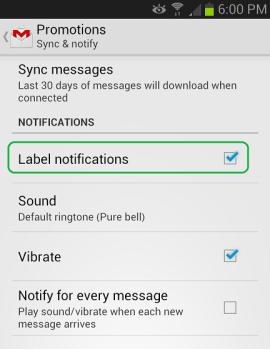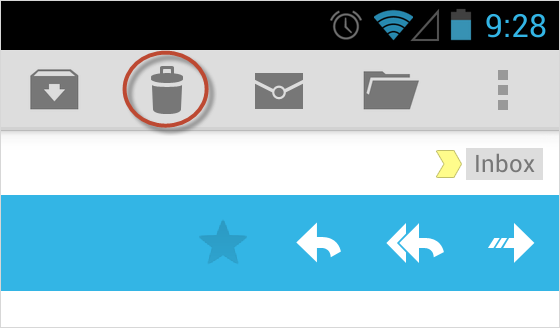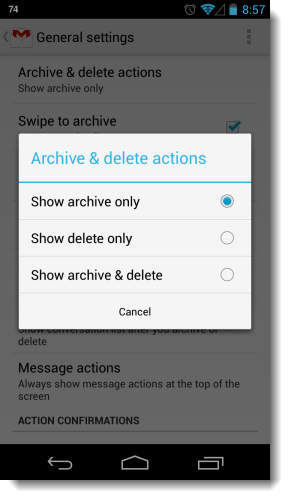Gmail for Android is really best ever Mail application, still since its never perfect, let Intelligent Computing Suggest you some not so Obvious trick to use your Gmail as a Pro in your Android!
Hi Everyone!
We all know, Gmail is most powerful Mail service from Google and its best works on Web. In Android it’s maybe not so powerful like on web, but using Gmail in Android was never regret to user. Being product of Google, Gmail team for Android did a lot to make user experience awesome! You can learn to use Advance feature in Android in Gmail here too.
Lets get to know some of the tricks you can use in your Gmail for Android!
#1. Searching Like pro
Searching your Mail among hundreds and thousands are too hectic. If you are Using your Gmail search as normal user, you shouldn’t care about the time, just keep on searching, see lots of result and search even from the result too.
Another option is be Intelligent, Use the Gmail’s inbuilt search operator to make your search more and more specific and get the one you want in single search! You need to consider which label is having that mail, who is sender, who is receiver, how much time went, does this email has attachment or not and you can even use the keyword for this kind of searching.
Example
from:(userid@gmail.com,) to:(userid@gmail.com,) Hi has:attachment
Are you Still not able to find your mail in Inbox? It may be not synchronized yet; to do so, you can go to
Gmail > Setting > You Mail Account > Days of Mail Sync
And Adjust the Number of Day to sync the message!
#2. Trick of using two-finger Selection
Latest Version of Gmail is missing those checkboxes to select the mail, instead it shows small image you can tap to select the mail, what if you have disabled the images there?
For this you can go to selection mode by long tapping mail, and here it gets selected, even if you are about to apply selection more than one mail, you can use the two-finger to select two mails at the same time.
You can even use the three finger selection if it doesn’t look awkward 😉
#3. Train your Gmail and Makes it Intelligent
Gmail many times priorities your mail and makes it available as important mail and in your priority inbox, most of the time Gmail is right, but in case if you are not seeing important mail in your Priority inbox, keep on removing those mail, based on the behavior, Gmail will develop new algorithm for you to change the filtering of such mail to be priority or not.
Even when you receive important mail and its not marked important, just mark it important, next time it will be in your priority inbox and marked important by gmail.
#4. Tune your Notification
Notification is great but it can also kill your productivity. All useless mails don’t need to be notifying every time. Create a Filter for important mails like from boss, friend and office etc, name this as any label you want. Now in your Notification setting of mail, just enable label notification and select the notification.
#5. Zip through your message
Once you’ve deleted message, Gmail will take you to Inbox, if you want to see the Message quickly, or see the next newest message do this as
Open Menu > Setting > General Settings > Auto-Advance
Now you can choose the Newer or Older as per your need.
#6. Get the Trash button back in Gmail
Open Gmail,
Go to settings > general Settings >
Tap on delete & Achieve options, a pop up will appear,
Show Achieve only/Sow delete only/ Show Achieve and Delete.
And return to inbox and see what you wanted.
Bottom Line
Gmail is great in android, you can use Advance feature and make your Mail, notification, user experience, and productive experience more and more specific and awesome! Leave your comment below to tell your tips and don’t forget to share this post on your Circle on social media.
Have great day.
http://Inteligentcomp.com