Hi everyone!
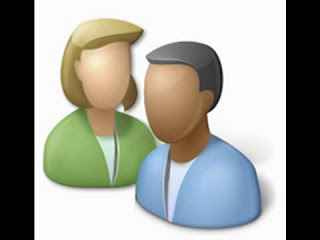 Once in your life or say many times u must have thought to enter any computer without any privilege, and want to hack the password of the system and it’s really a jackpot if someone creates your account on that system. Here is the trick that you can use on the system with Windows XP to create a Hidden user account and only you know the name of the user and this name will work as password, because only you knows what’s name of the hidden account.
Once in your life or say many times u must have thought to enter any computer without any privilege, and want to hack the password of the system and it’s really a jackpot if someone creates your account on that system. Here is the trick that you can use on the system with Windows XP to create a Hidden user account and only you know the name of the user and this name will work as password, because only you knows what’s name of the hidden account.I have already posted many Registry Hacking Post for WINDOWS.
Let’s see how you can do this. This can be done by simple registry hack
How to Create a Hidden user account in Windows XP
Go to Run by Tapping [Win]+R. [Learn More Shortcuts]
Type regedit
Hit Enter, this will open Windows Registry Editor utility called regedit.msc
[+] HKEY_LOCAL_MACHINE
[-] Software
[-] Microsoft
[-] Windows NT
[-] CurrentVersion
[-] Winlogon
[-] SpecialAccounts
[-] UserList
Here you will See many list of Entry and you just close to the procedure.
Just Proceed as follows:
Right Click on the Blank area and Select NEW
After this; Select DWord Value
Name the Value as your Secrete Username,
And Save the Value as 0 for Hidden attribute.
Press [F5] and Reboot the Computer/Windows
And when the Logon screen appears, you won’t be able to see the account (because you
made it secrete).
Now if you Want to Login to this account.
Press the Key combination
[Ctrl]+[Alt]+[Del]
After that you will be able to access the Classic user logon on the black screen,
Now just type the username (Secrete username) and Hit the enter and you are done!
Now it’s not the Fun to enter on your own computer with a backdoor
You must want it to be do on a friends or a PC where you want access.
Navigate to Registry as same as i told you already.
Now Click on the DWord value you have created!
How to Create a Hidden User account in Windows 7
All the Step will be same like
Open Run -> Type Regedit and Hit Enter and Nevigate as follows:
[+] HKEY_LOCAL_MACHINE
[-] Software
[-] Microsoft
[-] Windows NT
[-] CurrentVersion
[-] Winlogon
But you will not see the further Entries for this you have to create it manually.
Right click on the Winlogon and Select New
Name it as SpecialAccount
And Right click on specialAccount and select New -> Key and name it as UserList
And after this do the same entries there. And you are done.
Now Go to the file and Select Export Option and name it as Tweak and send this to your
friend or Run this registry on the Computer where you want to get in by backdoor. And you are done.
In feature i will tell you how you can get in to that PC just by Wirelessly if both are connected to a Wi-Fi network or say by VPN or say Remote desktop by using this Hidden account.
http://Inteligentcomp.com


.jpg)